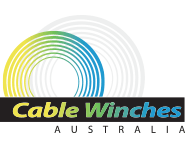DATA LOGGER / Basic Operation & Data Retrieval (when fitted)
 This unit is plumbed into the hydraulic system and monitors the system pressure. The unit is supplied with software which requires installing on (ideally) a laptop for ease of downloading files from the Data Logger via the USB access socket on the dash of the winch. The data is recorded in PSI (pounds per square inch)
This unit is plumbed into the hydraulic system and monitors the system pressure. The unit is supplied with software which requires installing on (ideally) a laptop for ease of downloading files from the Data Logger via the USB access socket on the dash of the winch. The data is recorded in PSI (pounds per square inch)
- Its operation can be configured with the aid of the software supplied.
- The frequency of recording can be configured in seconds, minute or hours.
- There is no need to have the laptop connected during hauling operations.
- To download the data simply open up the software, plug in the USB lead supplied, wait momentarily and the data logger will show up as being connected. You can then generate a report in a number of different formats directly within this software or by using the EXPORT TO EXCEL icon found in the upper right-hand corner of the screen which enables you to export the data in csv. file format straight into Microsoft Excel, you can then generate pie graphs, bar charts or what ever you require.
- Full and detailed documentation can be obtained online at https://www.instrumentchoice.com.au/_literature_138335/Brochure_PRTemp1000_with_Specifications . It is highly recommended to thoroughly read the instructions to gain a well informed knowledge of the Data Loggers software operation.
- The reports will show date, time and pressures being applied.
- As all the data is recorded in “psi” we supply an Excel Template which automatically converts the readings into kilonewtons.